Boost Your with our Reputation Management software to generate more Google Reviews for your local business.
Enhance your website’s credibility and attract more customers by showcasing authentic Google Reviews and reviews from other review sites.
Join lots of satisfied customers who trust our website widget and reputation management software for for their local business.
Stand out and be trusted in local search
Improve your online reputation with our reputation management software
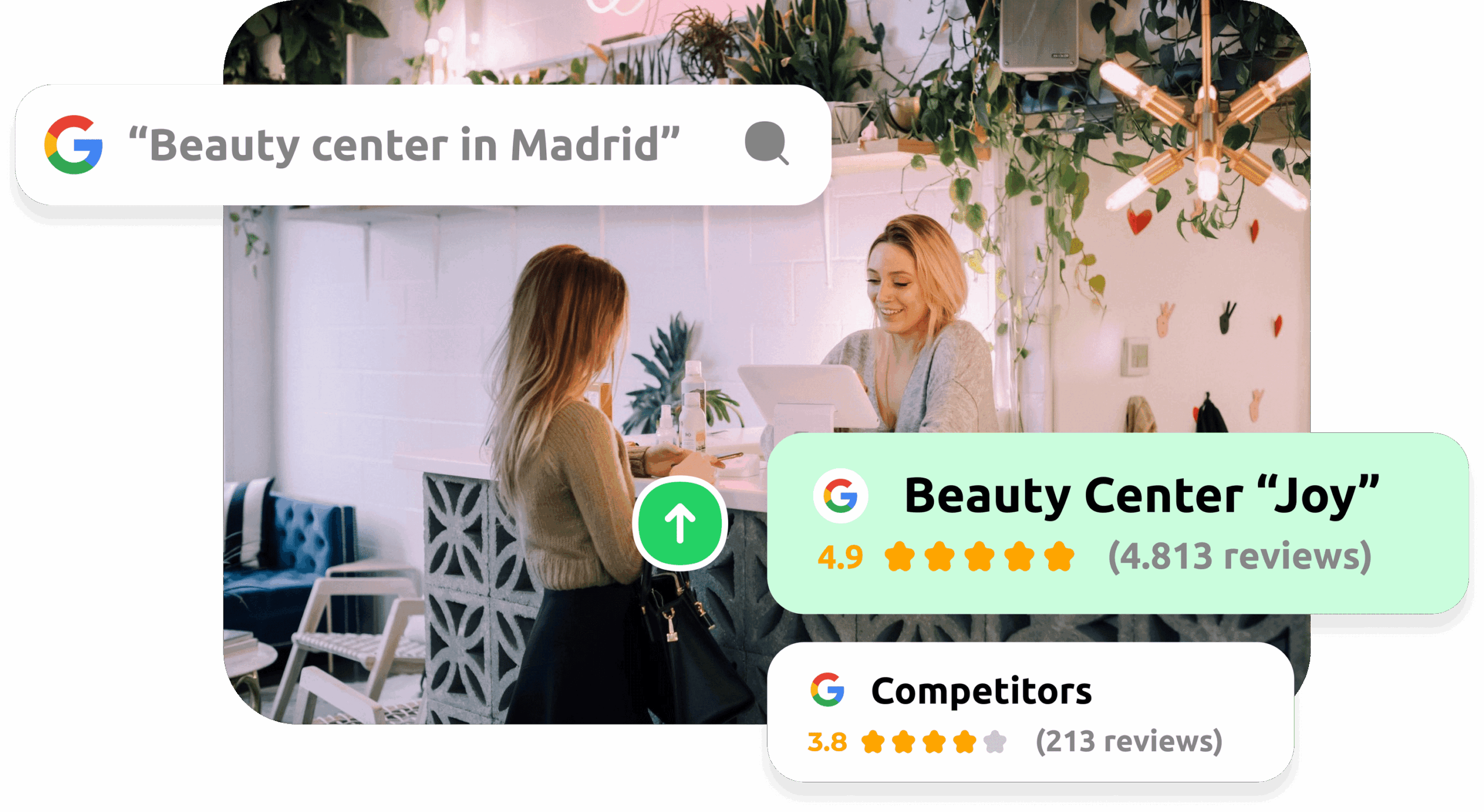
Why use our reputation management software
At ThinkLocal.Reviews, we’re on a mission to elevate your local business to new heights in the digital world.
In today’s competitive landscape, standing out in local search results is paramount to your success. We understand the power of local reviews and the impact they have on your online reputation.
Our cutting-edge reputation management software is crafted specifically for local businesses like yours.
We’re not just here to manage reviews; we’re here to help you thrive in local search.
With ThinkLocal.Reviews, you’ll unlock the secrets to building trust and authority within your community. Our tailored solutions empower you to take control of your online reputation, navigate the complex world of local search, and shine brightly in your local market.
Join us on this journey to be the trusted choice in local search. Let’s shape your local reputation, make your business the go-to option, and lead your industry right where it belongs — at the forefront of local search results.
Get ready to transform your local business? ThinkLocal.Reviews is your partner in local success!
USED BY LOCAL BUSINESSES WORLDWIDE
GET NEW POSITIVE REVIEWS, AVOID THE NEGATIVE ONES
Get new reviews by inviting your customers to review you via customizable e-mail or SMS, or on-site via QR code.
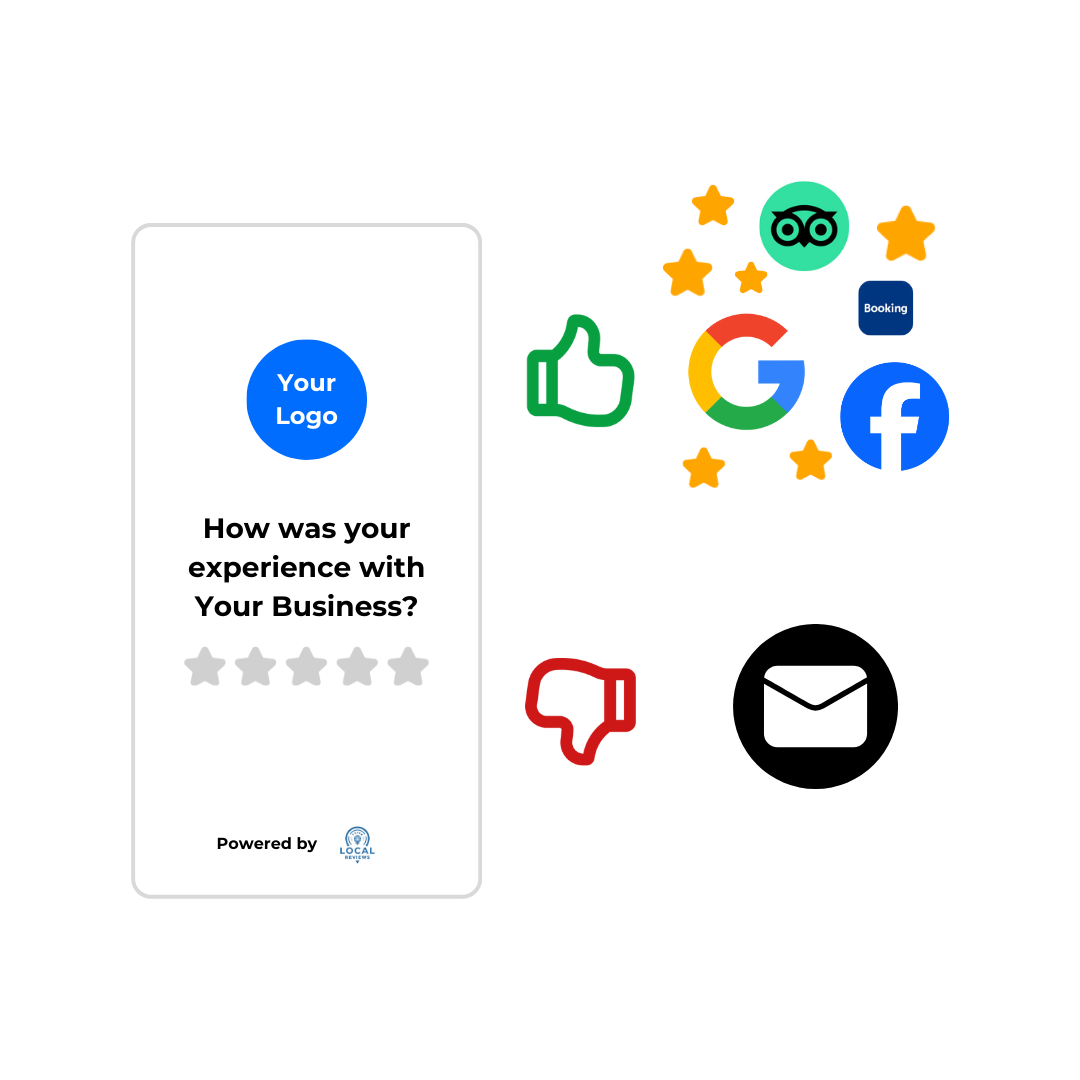
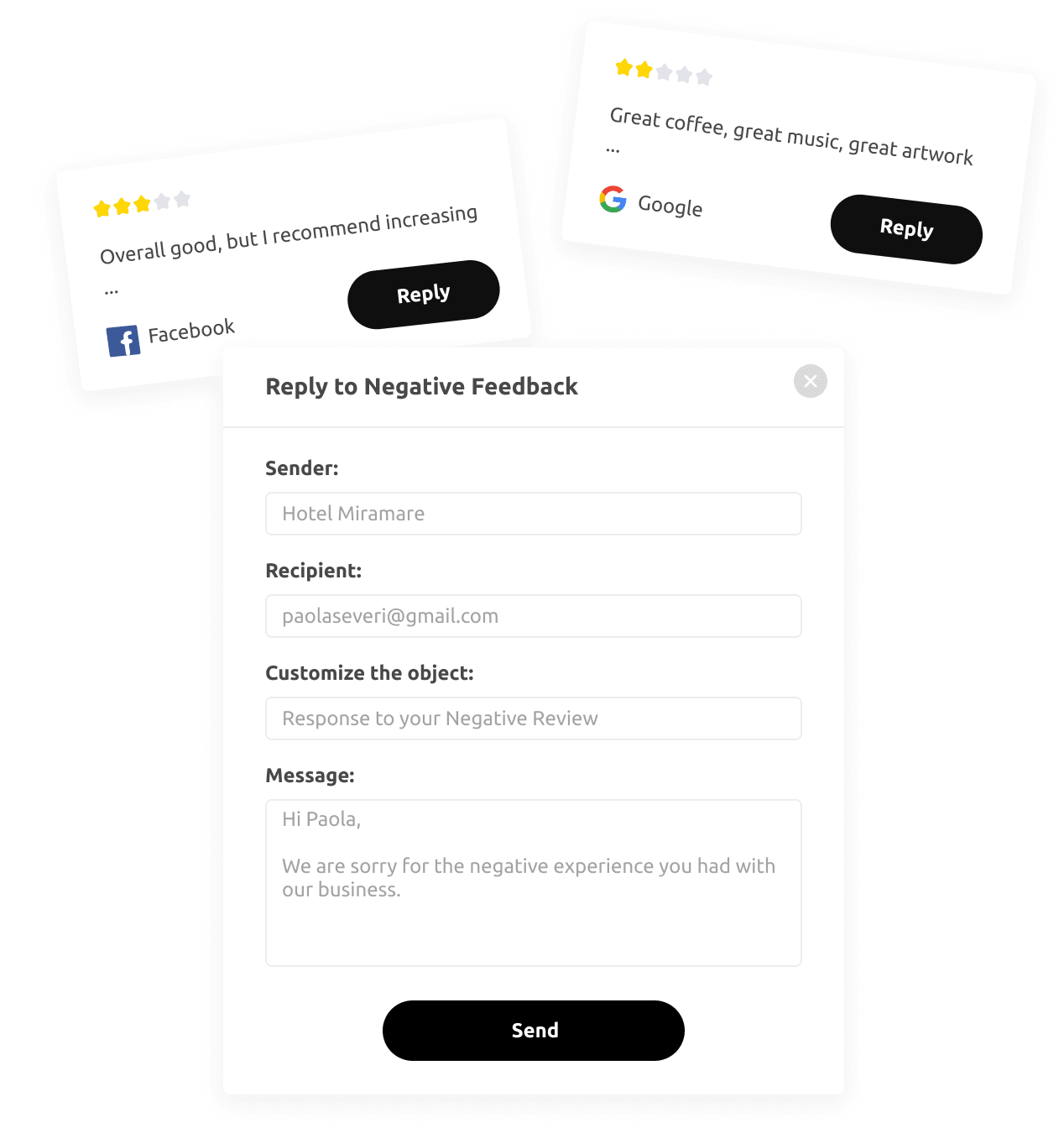
MONITOR AND REPLY TO ALL THE REVIEWS FROM ONE PLACE.
View all reviews received in the various related review platforms, day by day.
SHOW YOUR BEST REVIEWS ON YOUR WEBSITE AND SOCIAL MEDIA CHANNELS.
- Create a carousel or feed of your best reviews and easily post them on your site.
- Share the best reviews on your Facebook or Instagram page via customisable templates.
- Or schedule the posting of reviews on social to create your own review-based marketing strategy.
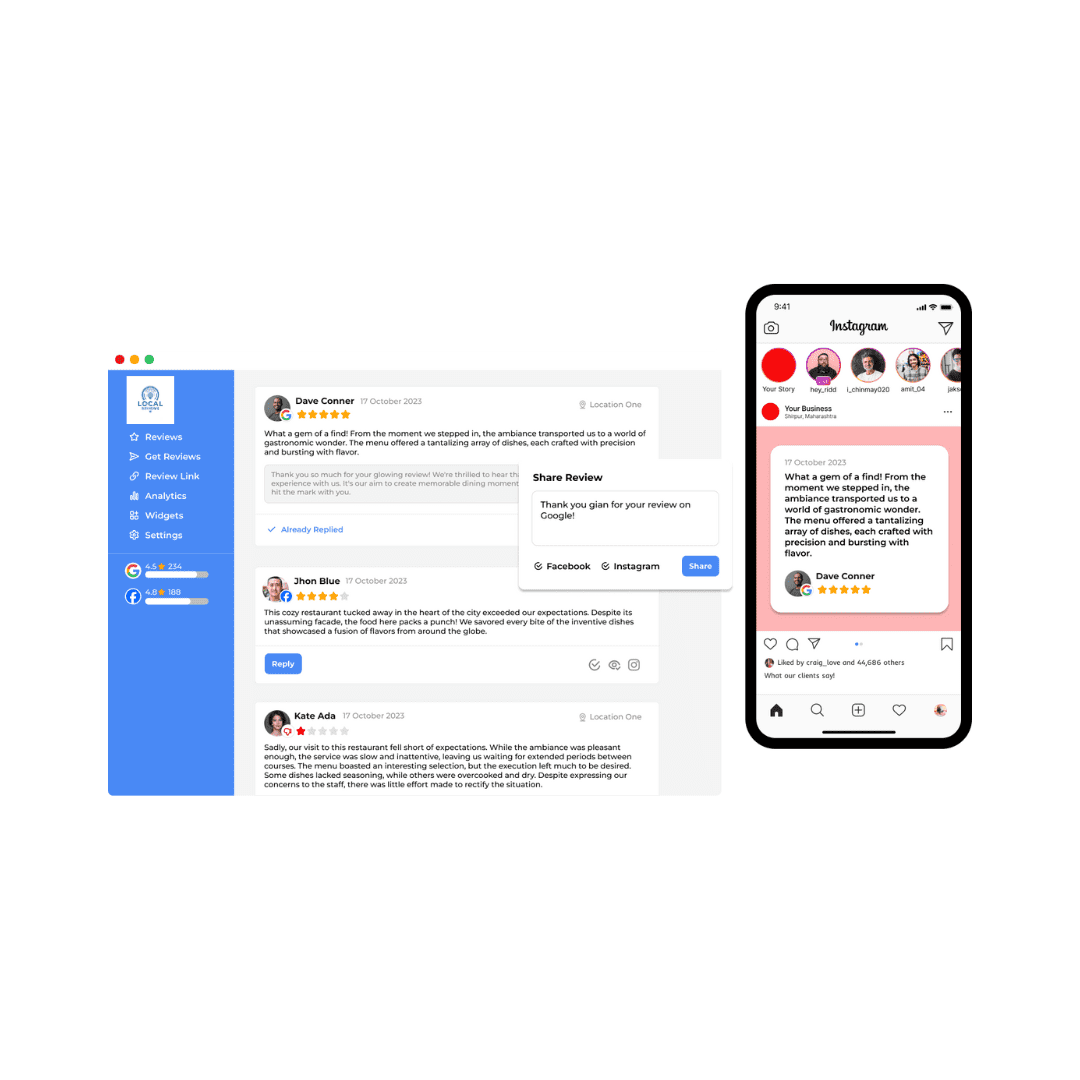
THINKLOCAL.REVIEWS YOUR NEW REVIEW MANAGEMENT PLATFORM
STOP WASTING TIME TO MANAGE YOUR REVIEWS AND GET ON WITH DOING WHAT YOU LOVE
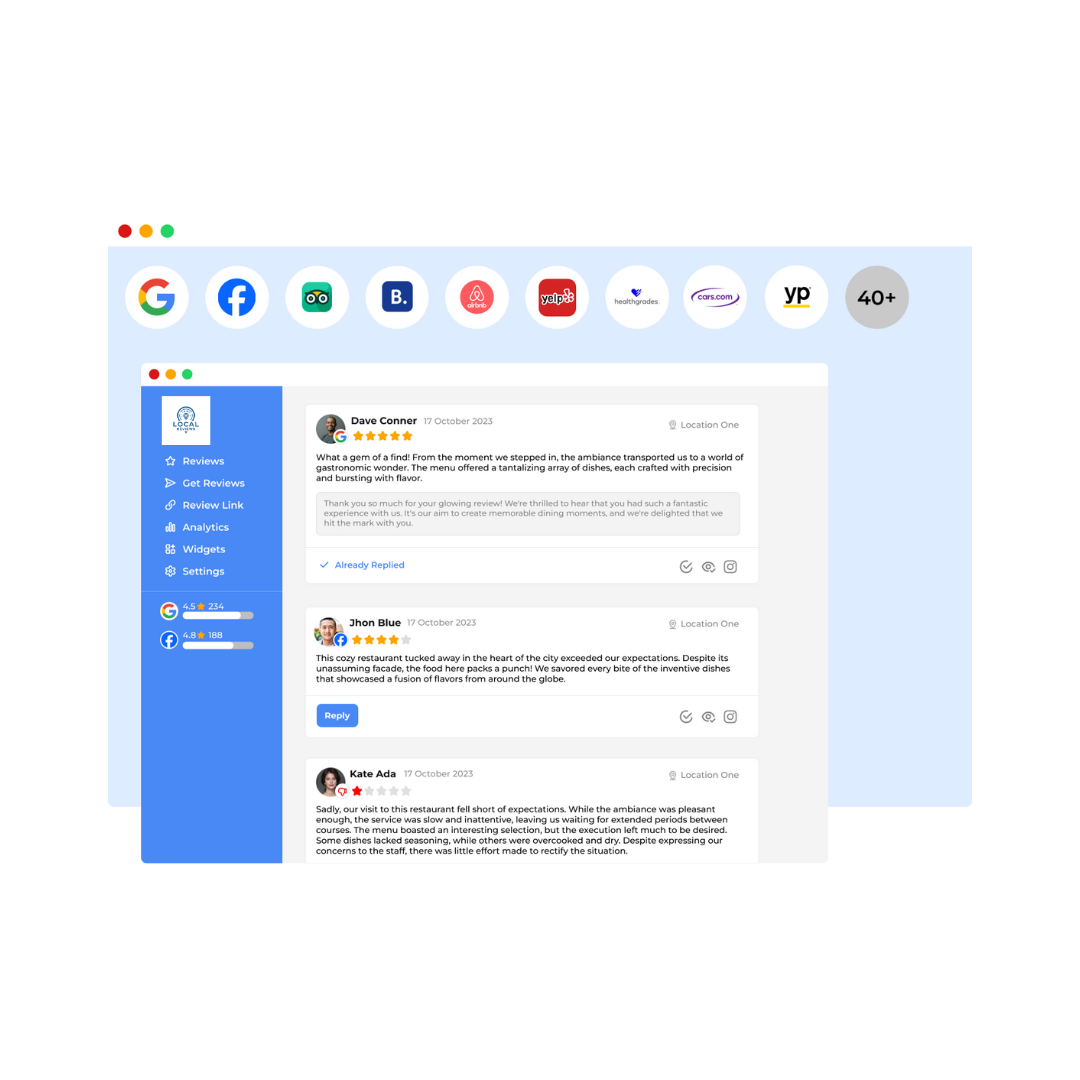
Showcase Your Google Reviews
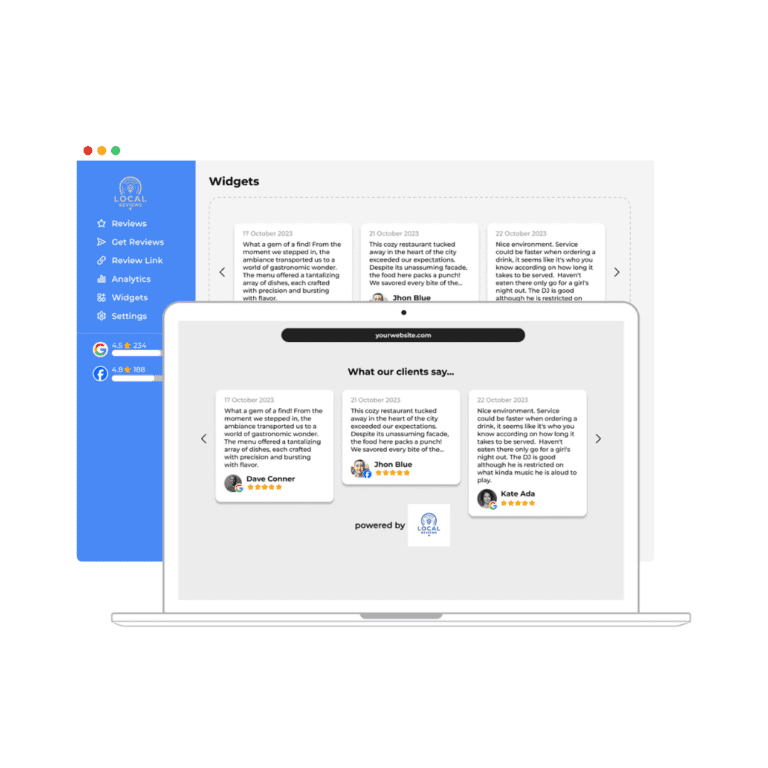
Enhance Your Squarespace Website
Boost Your Wix Website's Credibility
Increase Your Shopify Sales
Increase Your Etsy Store Sales
Enhance your WordPress Website
Frequently Asked Questions
Our software integrates seamlessly with major platforms like Facebook, Google, Trustpilot, Tripadvisor, Custom Integration, Booking.com, Airbnb, GooglePlay, AppStore, Yelp, Agoda, Amazon, eBay, YellowPages, Hotels.com, OpenTable, Healthgrades, RateMDs, Zocdoc, BBB, Foursquare, Zillow, Etsy, Expedia, Indeed, Zomato, Capterra, VRBO, Google Shopping, Angi, Glassdoor, HomeAdvisor, Houzz, Lawyers.com, Avvo, Thumbtack, WebMD, Cars.com, CarGurus, DealerRater, FindLaw, Product Review for comprehensive review management.
Yes, we offer a mobile-friendly web interface dedicated for managing reviews on-the-go.
Our software allows you to respond to, and manage negative feedback effectively to protect your brand’s reputation.
Gain insights through customer review volume analytics, qr code visits, link visits, and other detailed performance metrics.
There are a choice of 5 widgets for you to embed on your website in light or dark mode. You can choose to embed the html code wherever you website allows.
Yes, contact [email protected] with any issues you may face.
This will vary from platform to platform. Add a html box or section to your website and copy and paste your choice of widgets code into the section to embed it.
